Okay VitasK, I'll assume that your connection is problem-free
and that you are running a commercial OS and browser.
First way to post a pic, click on the rectangle immediately to the right of the smiley face,
insert the direct URL ( net address from browser ) of an image and click insert.
Second way, click on Upload a File immediately at the right of the Post Reply button in you post window,
and select an image file from your computer.
Pay attention to the extensions allowed for your pic : zip, txt, pdf, png, jpg, jpeg, jpe, gif.
If you're trying to import another format, there's your bug right there!
Third way, Click and drag an image from your desktop directly in this text window I / you are writing in,
wait a second or two and choose your presentation option for it : either thumbnail or full pic.
In any case though, if you attempt to load a file too big in size ( 2 000 px per side
or in electronic weight ( 2MB ), it will fail.
Good luck man, Tay.


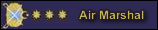




 That's a BIKE RIDE :
That's a BIKE RIDE :